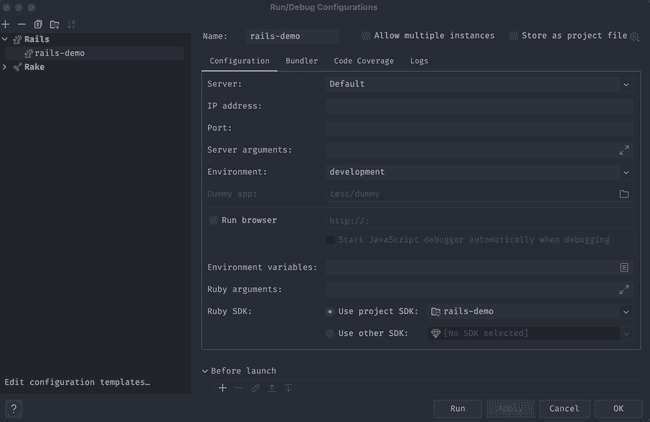Ruby on Rails
May 28, 2023New App
- Suspenders - thoughbot default settings and libraries
Active Record
- Scope vs class method, similar, pick one.
Belongs to
-
Person.all.joins(:role)does a sql inner join on roles by the foreign key. -
The join table is available for the query but not returned to the results.
-
.where(roles: {billable: true})filters by the field billable.
example class method to support where clause:
class Role < ActiveRecord::Base
def self.billable
where(billable: true)
end
end
Person.all.joins(:role).merge(Role.billable)same as earlier using class method.
Has many
-
Location.joins(people: :role)inner join on people and roles, like on the fly has many through -
distinctselects unique. order by has to be in the select and has to be distinct. -
Location.from(Location.billable, :locations)wraps in a subquery.
N+1
- Typically database client issue.
- https://github.com/MiniProfiler/rack-mini-profiler
- https://github.com/flyerhzm/bullet
- gem called bullet catches most, not all
- https://github.com/evrone/quiet_assets cuts noise down
- logging is useful
tail -f log/development.log | grep SELECT view db selects
includes is eagar loading which can decrease n+1, if you know you need relations.
-
Polymorphic has to use
preloadpolymorphic associations. Won't work if you need to use the join table in the query. -
Includes works for non-polymorphic and if you have to do something with the stuff.
-
can introduce bloat
Autoloading and reloading constants
https://guides.rubyonrails.org/v5.2/autoloading_and_reloading_constants.html
Errors such as:
Factory Bot
- https://semaphoreci.com/community/tutorials/working-effectively-with-data-factories-using-factorygirl#introduction-to-factorybot
- https://github.com/thoughtbot/factory_bot/blob/master/GETTING_STARTED.md#best-practices
Service Objects
https://www.toptal.com/ruby-on-rails/rails-service-objects-tutorial
Reset the DB
Typically easy as bundle exec rails db:reset which will run db:drop and db:setup.
db:setup runs db:create, db:schema:load, db:seed
Or bundle exec rails db:migrate:reset which is db:drop, db:create, db:migrate
Issues
- Older versions of postgres require all connections closed to do a full reset.
- Newer versions of postgres will allow you to force with active connections but you must pass that in.
Workarounds
- Kill all active connections, this can get annoying or difficult in a live env.
- Pass the force option if supported.
- Run
model_name.destroy_allinstead. (will not reset auto ids). Run truncate to reset auto ids.
Fake Data
- https://github.com/faker-ruby/faker#usage
- https://pganalyze.com/blog/fastest-way-importing-data-into-postgres-with-ruby-rails
Performance
- Use background workers if possible i.e. sidekiq
Approaches
- Seed data. Meant for data that is required and consistent.
- Scrub production data for sensitive information.
- Generate fake data. This can be improved to mimic production with statistics and code.
Getting statistics on existing data
Counts
-
Use sql count.
Post.all.countwill perform a sql count on the posts table. i.e.SELECT COUNT(*) FROM "posts" -
Post.all.to_a.countwill perform a full select and than count. Prefer the first method for performance. -
Post.all.lengthis similar to ato_acount, but faster -
Post.all.sizewill negotiate the fastest lookup, considering counter caches, etc. This should be preferred. -
.group(:type).countwill group and count by the type field -
.group(:type).count.pluck(1)will group and count by the type field and return just the numberic counts
Stats
Queries
Model.order(Arel.sql('RANDOM()')).first will select the first random record in rails 6+
any?, empty?
- Both will efficiently decide how to check.
- Mostly opposite with caveats.
any?has to check each element[false].empty?isfalsebecause it contains an element[false].any?isfalsebecause nothing istrue
Dynamic constants
Getting the model from a table name of 'users'
:users.to_s->"users"simple string conversion:users.to_s.classify->"User", used to get the model from a symbol:users.to_s.classify.constantize->User(...)returns the model as a symbolsafe_constantizewill return nil if the model doesn't exist instead of an error
Getting association information
Author.reflect_on_association(:books).klassreturns the class/model of the association books
Rake
Passing arguments to a rake task
namespace :db do
namespace :delete do
desc "Reset data..."
task :reset_data, [:truncate] => :environment do |_t, args|
# do stuff
end
end
end
unsetopt nomatch # for zsh to avoid errors with non string args
bundle exec rails db:delete:reset_data[true]
bundle exec rails 'db:delete:reset_data[true]' # will pass 'true' as string always and works with bash/zsh
Logs and timing
The utils will allow you to wrap a section with a message and collect timings. It also configures logging to stdout.
module FakeDataUtil
def wrap_with_log(log_prefix, message)
start_at = Time.zone.now
@logger.info "[#{log_prefix}] #{message}"
yield
end_at = Time.zone.now
duration = (end_at - start_at).to_i
@logger.info "[#{log_prefix}] completed in #{duration}s"
end
end
@logger = Logger.new(STDOUT, datetime_format: '%H:%M:%S')
desc 'Wait for transactions to create...'
task :wait_for_create_transactions => :environment do |_t|
include FakeDataUtil
@logger.progname = "[#{_t.to_s}]"
@logger.info "START"
wrap_with_log 'db:transactions', "Waiting for job to complete..." do
# do stuff
end
@logger.info "END"
end
Limit to envs
raise 'You cannot run this in production' if Rails.env.production?
raise 'You cannot run this in test, use the factories instead' if Rails.env.test?
Modules and loading
- https://juzer-shakir.medium.com/accessing-module-in-root-in-ruby-8eb46dbb38e1
- https://blog.arkency.com/2014/11/dont-forget-about-eager-load-when-extending-autoload/
- https://guides.rubyonrails.org/v5.2/autoloading_and_reloading_constants.html
# workers/fake_data.rb
module FakeData
extend FakeDataUtil
def self.get_top_seniorities
# do stuff
end
end
# apps/utils/fake_data_util.rb
module FakeDataUtil
def wrap_with_log(log_prefix, message)
end
end
# workers/fake_data/insert_companies_worker.rb
module FakeData
class InsertCompaniesWorker
include Sidekiq::Worker
include FakeDataUtil
wrap_with_log ':db:companies', "Creating #{total_companies} companies" do
FakeData::get_top_seniorities
end
end
end
Errors
WARN: LoadError: Unable to autoload constant
-
https://www.bigbinary.com/blog/rails-5-disables-autoloading-after-booting-the-app-in-production
-
If you have multiple files in a module (nested), add an empty module that matches the folder name.
-
Rails 5.2 needs to define every module explicitly
-
Autoloading is not thread safe, be careful in things like workers.
Sidekiq
- https://dev.to/appaloosastore/active-record-sidekiq-pools-and-threads-18d5
- https://devcenter.heroku.com/articles/concurrency-and-database-connections
- https://github.com/sidekiq/sidekiq/wiki/Advanced-Options#concurrency
- https://developer.workarea.com/articles/workers.html
@connection_pool_concurrency = ENV['RAILS_MAX_THREADS'] || 10
sidekiq_options :queue => :add_fake_data,
:retry => 1,
:concurrency => @connection_pool_concurrency,
:fetch => :eager
:fetch => :eager solves module loading issues, since they are not thread safe.
concurrency sets number of threads for a worker, make sure you account for the db pool size.
Errors
could not obtain a connection from the pool within 5.000 seconds (waited 5.002 seconds); all pooled connections were in use (ActiveRecord::ConnectionTimeoutError)
- Default sidekiq workers have 10 threads
- Connection pool should be equal to number of threads
- Active record connections clear after a default timeout which is much longer than 5 sec. Clearing the connections in workers may be a good idea.
ActiveRecord::Base.clear_active_connections!
Setting active record pool:
pool: <%= ENV["DB_POOL"] || ENV['RAILS_MAX_THREADS'] || 5 %>
check connections bundle exec rails dbconsole
select count(*) from pg_stat_activity where pid <> pg_backend_pid() and usename = current_user;
Routing
https://guides.rubyonrails.org/routing.html
resource vs. resources is acting on one record vs many.
resource skips the index route and usually skips passing ids through.
Active Record
Finding
-
find_by,find_by_<key>returns a single record or nil -
wherereturnsActiveRecord::Relation -
finda single record found by primary key, raise an exception if not found
Scopes
- https://www.sitepoint.com/dynamically-chain-scopes-to-clean-up-large-sql-queries/
- https://guides.rubyonrails.org/active_record_querying.html#scopes
A scope is a way to add custom lookups/finders outside the defaults. They can be chained.
# model
scope :my_follows, ->(user_id) { where(user_id: user_id) }
# controller
Follow.my_follows(current_user.id)
Validations
- https://guides.rubyonrails.org/v2.3.8/activerecord_validations_callbacks.html
- https://edgeguides.rubyonrails.org/active_record_validations.html#using-a-symbol-with-if-and-unless
Custom Validations
- https://guides.rubyonrails.org/v2.3.8/activerecord_validations_callbacks.html#creating-custom-validation-methods
- https://betterprogramming.pub/how-to-implement-custom-activerecord-validations-235543f5dd8c
- https://api.rubyonrails.org/classes/ActiveModel/Errors.html#method-i-key-3F
validate :resource_must_exist, unless: lambda {
errors.messages.include?(:resource_type) || errors.messages.include?(:resource_id)
}
def resource_must_exist
resource
end
def resource
resource_type.constantize.find_by!(id: resource_id)
end
Controllers
Custom hooks
before_action fires by default for all actions, can be limited to specific.
before_action :validate_resource_id
def validate_resource_id
return if permitted_params[:resource_id] && permitted_params[:resource_type]
return unless permitted_params[:resource_id] && !permitted_params[:resource_type]
render status: :bad_request,
json: {
errors: ['resource_type is required']
}
end
SSL
Using ngrok
-
Install and start
brew install ngrok ngrok http 3000 -
Edit
config/environments/development.rband replace<id>.ngrok-free.appwith your local ngrok url.config.hosts << '<id>.ngrok-free.app'
Using mkcert
https://www.filippoliverani.com/ssl-rails-local-development-puma
-
Install mkcert
brew install mkcert brew install nss # if you use Firefox -
Add pem file to gitignore
echo "*.pem" >> .gitignore -
Create a script to generate certs and directory to store them.
touch generate-certs.sh && chmod u+x generate-certs.sh -
Edit the script
#!/usr/bin/env bash set -o errexit set -o pipefail set -o nounset [[ ${DEBUG:-} == true ]] && set -o xtrace readonly __dir="$(cd "$(dirname "${BASH_SOURCE[0]}")" && pwd)" readonly cert_dir="${__dir}/config/certs" if ! command -v mkcert > /dev/null; then echo "This repo requires mkcert to genearte a local trusted cert. Install with 'brew install mkcert' or follow os instructions." fi if [[ ! -d "${cert_dir}" ]]; then mkdir -p "${cert_dir}" fi if [[ ! -f "${cert_dir}/localhost.pem" ]]; then mkcert -install mkcert localhost mv localhost.pem "${cert_dir}/localhost.pem" mv localhost-key.pem "${cert_dir}/localhost-key.pem" fi -
Run the script
./generate-certs.sh -
Edit puma config, refactor the port and env nad startup based on env.
# pull up the vars we need rails_env = ENV.fetch("RAILS_ENV") { "development" } rails_port = ENV.fetch("PORT") { 3000 } environment rails_env # environment ENV.fetch("RAILS_ENV") { "development" } if rails_env == 'development' ssl_bind( '0.0.0.0', rails_port, key: ENV.fetch('SSL_KEY_FILE', 'config/certs/localhost-key.pem'), cert: ENV.fetch('SSL_CERT_FILE', 'config/certs/localhost.pem'), verify_mode: 'none' ) else # Specifies the `port` that Puma will listen on to receive requests; default is 3000. # port rails_port end -
Enforce SSL in your environments files:
config/environments/{development,production}.rbconfig.force_ssl = true -
Start your server
rails s. Visit https://localhost:3000. You should see logs like:Listening on ssl://0.0.0.0:3000?cert=config%2Fcerts%2Flocalhost.pem&key=config%2Fcerts%2Flocalhost-key.pem&verify_mode=none -
Commit your script and config settings to the repository and add instructions to the readme to run the
./generate-certs.shone time.
Starting with RubyMine
If you use the default RubyMine it will provide an address using the rails s -b option and port which overrides the ssl settings.
CORS
config.enforce_ssl should be enabled in higher environments if not all.
If you absolutely must exclude a route or set of routes you can exclude the path. This may be something like health/liveness checks.
If you make a request to an SSL enforced api it will complain about invalid requests or mismatch of protocol.
config.force_ssl = true
# skip ssl for 'skipssl' path
config.ssl_options = {
redirect: {
exclude: -> request { request.path =~ /skipssl/ }
}
}
Allow cross site requests from various origins.
# config/initializers/cors.rb
use Rack::Cors do
allow do
origins 'localhost:3000', '127.0.0.1:3000',
/\Ahttp:\/\/192\.168\.0\.\d{1,3}(:\d+)?\z/
# regular expressions can be used here
resource '*',
headers: :any,
methods: %i(get post put patch delete options head)
end
end
In Rails make sure the origin header does not have a traling slash. An origin header is required for CORS.
UI/Themes
SVGs
Rails Templates/Examples
Templating Engines
Asset Pipeline
https://guides.rubyonrails.org/asset_pipeline.html